Windows 11 Pro Transition: Simplified + Optimized
Windows 11 Pro offers intuitive navigation, simple organization, and faster performance. Moreover, it supports new AI features, offers improved security controls, and delivers a modern user experience. However, the convergence of hardware and software could mean a complex transition.
You need a Technology Ally who takes the time to understand your business vision and design a comprehensive strategy to orchestrate the implementation, drive new feature adoption, streamline deployment, and minimize disruption. We’re here to help.
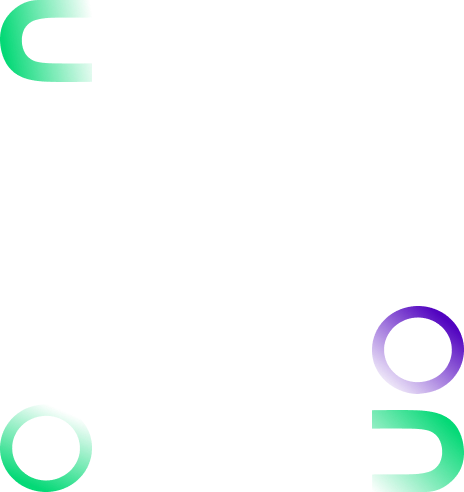
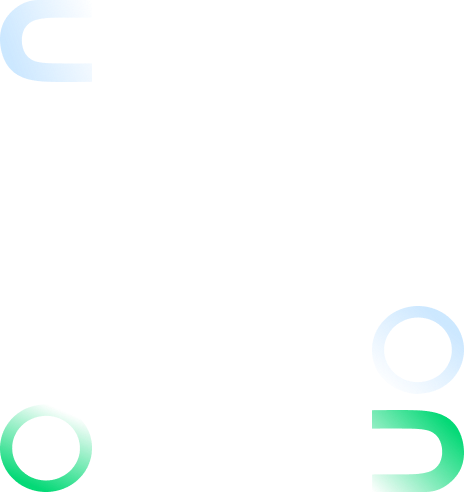
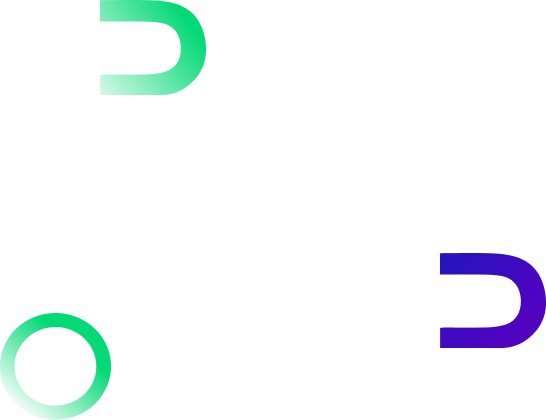
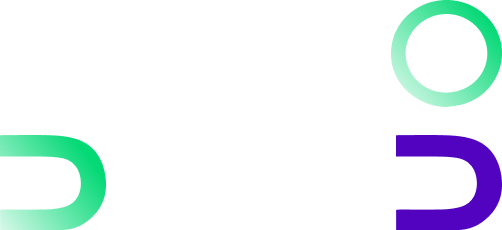
Seamless AI Integrations, Robust Security Features, and Modern Workspace Readiness at Your Fingertips
Windows 11 Pro supports a safe and efficient modern workspace, ushering in a new era for hybrid work. To maximize your investment, you must use the right hardware, optimize security configurations, and integrate new features into your workflows.
Maximize Your
Windows 11 Pro ROI
So, what exactly can the new OS do for your organization?
-
Teams integration facilities collaboration, and a modern user interface enhances productivity.
-
Digital email signatures minimize the risks of spear phishing in a distributed team environment.
-
Windows Autopilot and mobile device management capabilities streamline deployment and maintenance.
-
The convergence of hardware and software offers multiple layers of protection down to the firmware level.
-
Passwordless access and Microsoft Azure Attestation support a zero-trust architecture.
-
Phishing protection, UEFI Secure Boot, secured-core PC standards, and other security features strengthen your defense.
Set the foundation for AI adoption
-
Copilot with Chat GPT4-based integration puts the latest generative AI capabilities at your fingertips.
-
Multi-language live captions enhance communication and inclusivity.
-
AI-powered image and video editing and Optical Character Recognition (OCR) capabilities boost productivity.
You Don’t Have to Go it Alone
We’re your Technology Ally in your Windows 11 Pro transition.
Window 11 Pro adoption is inevitable as support for Windows 10 ends in October 2025. Moreover, the new OS offers the latest AI features and security controls to help your organization stay competitive and compliant. We help you execute a deployment strategy based on your business objectives to maximize your IT investment and realize your long-term vision.
- Lorem ipsum dolor sit amet consectetur. Arcu fringilla convallis tristique eu eu imperdiet duis.
- Lorem ipsum dolor sit amet consectetur. Arcu fringilla convallis tristique eu eu imperdiet duis.
- Lorem ipsum dolor sit amet consectetur. Arcu fringilla convallis tristique eu eu imperdiet duis.

Video: Title Test
A Strategic Approach to Windows 11 Pro Implementation
Simplify + Optimize: A proven approach to accelerating your adoption journey.
Phase 1: Device Readiness
-
Conduct a compatibility assessment to ensure all devices meet system requirements.
-
Determine which devices require updates and implement a hardware refresh plan.
Phase 2: Infrastructure Readiness
-
Assess network infrastructure to ensure it meets bandwidth requirements.
-
Optimize server configurations for Windows 11 Pro deployment and management.
-
Update security measures to align with Windows 11 Pro security standards.
Phase 3: Application Readiness
-
Take inventory of all applications and conduct compatibility testing.
-
Update, replace, or virtualize those not compatible with the new OS.
Phase 4: Technical Enablement
-
Provide training to IT staff on Windows 11 Pro deployment, troubleshooting, and support.
-
Partner with a third-party service provider to ensure Windows 11 Pro readiness.
Phase 5: Pilot Testing
-
Conduct a pilot test to validate Windows 11 Pro readiness in a real-world environment.
-
Gather user feedback, assess risks, and update the deployment plan.
Phase 6: Windows 11 Pro Rollout
-
Develop a deployment strategy, support change management, automate provisioning, and provide staff training.
-
Monitor the rollout process closely to address issues as quickly as possible.
Windows 11 Pro Adoption FAQ
Windows 11 Pro implementation involves many moving parts. We’re here to help you lower your TCO and maximize your ROI by untangling the complexity.
If you haven’t conducted a hardware refresh in 3 to 4 years, you’ll likely need new devices to ensure optimal performance, strengthen security, ensure compatibility, and deliver a modern user experience. Despite the initial investment, hardware refresh reduces long-term maintenance and repair costs, lowers energy consumption, and improves your TCO and ROI.
We can help you conduct a hardware inventory and assessment to understand the scope of your hardware refresh.
A laptop running Windows 10 may not be able to support Windows 11 Pro. Refer to Windows 11 Pro specifications and run Microsoft’s PC Health Check app to see if a laptop meets the system requirements.
Review your software licenses for Windows 11 Pro coverage and check for additional licensing needs. If your organization uses volume licensing agreements such as Microsoft Volume Licensing, verify if it covers Windows 11 Pro upgrades. Some programs include upgrade rights to new OS versions, while others may require additional licensing fees.
The right security configurations are critical for maximizing the benefits of Windows 11 Pro. You may leverage Microsoft’s security baselines — these pre-configured group policy settings help expedite the enforcement of security best practices and compliance standards.
When you work with us, we’ll tailor the security configurations to support your business processes and compliance requirements to maximize productivity without compromising security.
When orchestrating a Windows 11 Pro transition for our clients, we conduct hardware and software compatibility assessments, review their licensing requirements, align security configurations with their business requirements, develop a deployment strategy, provide change management support, implement IT and employee training, and offer helpdesk services.

What's Now. What's New. What's Next.
IT Buzz Articles + Insights
Support your long-term success while delivering a modern workspace experience your employees will love.
We invite you to a conversation to explore how we can help you transition to Windows 11 Pro with minimum downtime and disruption while maximizing your ROI. We’ll discuss how we can apply the latest AI integrations, security configurations, and modern workspace features to deliver a secure and top-notch user experience.
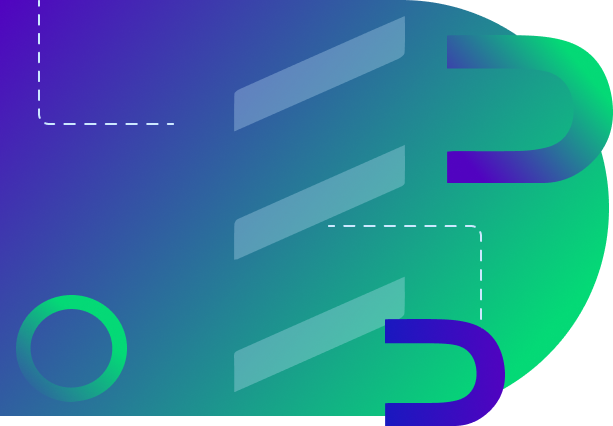
.png)
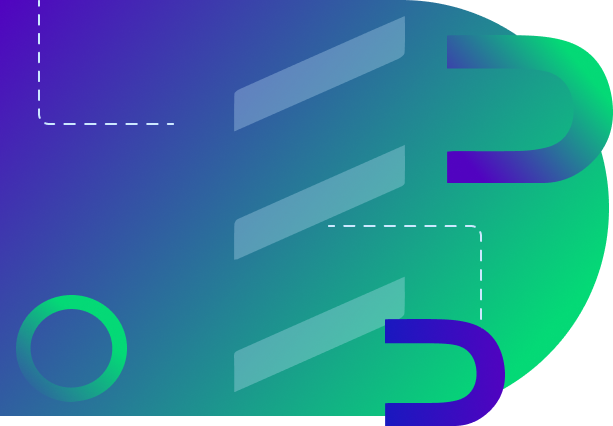
.png)
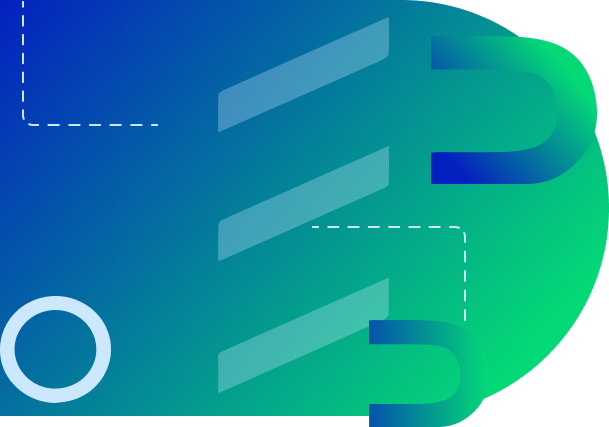
.png)

.png)





.png)



.png)